Submit a Colorado Bird Records report using your eBird checklist!
We are pleased to announce that there is now a new fast way to submit records to the Colorado Bird Records Committee (CBRC) using an eBird checklist with good photographs or audio files.
At the CBRC website, click on ‘Documentations’ in the main menu, then select the “Submit eBird Record” option. If you are not already logged into your CBRC account, you will need to do so before proceeding. Please note that this account is different from your regular CFO account and you may have set different login information for it.
The Submit eBird Report page requires you to input a few necessary details, such as the species, date, and location of observation. Use the ‘Link to eBird Checklist’ box to paste the full URL for the eBird checklist that has your observation. Add an additional description of your checklist, if you wish. Then click “Submit” to go to the second and third pages where you can upload photos and/or audio recordings. Please include at least one diagnostic photo or audio recording so that it is part of the CBRC database (and not just the eBird database).
That’s it: it should only take 2 to 3 minutes to submit the record.
Hopefully, this will encourage more people to submit their sightings of rare birds in Colorado to the CBRC as well as eBird. The list of birds considered rare is under ‘Documentations’ and ‘Review List‘.
Have a record that isn’t in eBird? You can still report it using the “Submit a Report” option under the Documentations menu item.
Peter Gent, Boulder.
Chairman CBRC.