CFO Website & Accounts FAQ
If you would like to update any of your contact information (name, address, email, etc) or check on your membership status, you can do so through your CFO account once logged in by going to Member Portal and then Update My Account.
Download Changing Account Information or Check Membership Status How To (PDF)
You can renew your membership in the Member Portal by selecting Manage/Renew Membership, and then selecting Renew and following the prompts.
Download Renew Your Membership How To (PDF).
You can set your account to auto-renew each year. To do this, log into your account and go to the Manage Membership section. On that page, you can verify if your account is set up to auto-renew and if not, set up auto-renewal. Auto-renewal will have to be re-set up after any changes to your credit card number.
Download the How to Set Up AutoRenew How To PDF
If your membership is still active:
Log into your membership account and navigate to Renew/Manage Membership. Once on the membership page, click on Renew Now on the table under the Current Membership header. Complete the renewal process with your new payment method. You can add auto-renewal if you would like during this process.
If your membership is expired:
Navigate to the Join Membership page and click on the Join Today button. You'll be prompted to log into your account. After you login in, proceed through the form to renew your membership with the new payment information. You can add auto-renewal during this process.
If you already have an Individual Print or Digital membership, you can add anyone living at the same address as a household member for $15. Household membership benefits are equivalent to an Individual Digital membership.
How you add a member differs slightly if they are someone entirely new to CFO (without an existing account) or if they already have a CFO account (i.e., have previously been a CFO member or registered for a CFO event). Please select the correct option for a PDF to walk you through how to add or renew a household membership.
Important: It is best to add/renew a household membership at the same time as you join/renew the primary membership. If you are adding/renewing a household member at a time different than when you (the primary account holder) are joining/renewing, double-check the enrollment dates. The membership dates of the household member are linked to the primary member's dates so the household member may get the dates of your current membership term which may not be accurate if you are intending to join/renew for an upcoming year. If you find any problems, please contact us.
Download Adding Additional Household Member- New to CFO PDF
Download Adding Additional Household Member- Existing CFO Account Holder PDF
CFO is a 501(c)3 registered organization. Membership dues just barely cover the expenses of producing the journal and other direct support for membership, so those are not tax-deductible. All donations to CFO, including specific fundraising activities like the Colorado Birding Challenge, are tax-deductible.
If you did not log into your account as part of creating your membership (e.g., joined as a household member), you will need to set up your online account to register for events and receive other member benefits, like reading issues of Colorado Birds.
Download the Activating An Account How To PDF
Some people have reported a problem with the Member Login button not correctly loading the login landing page. If this happens, try going to this page directly: click here to go to Password reset page.
Have a question that isn't answered here. Contact us at info@cobirds.org.